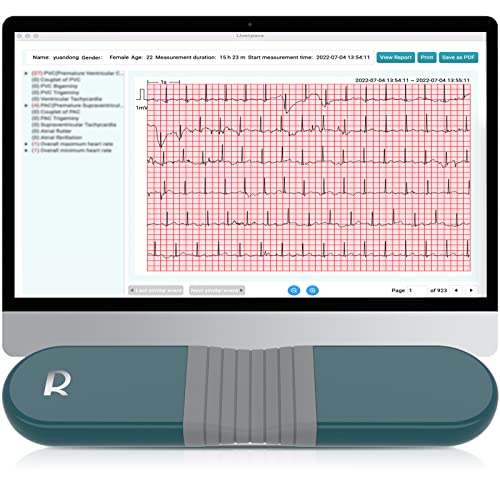I am one (of many, I believe) who has benefited from the spell checkers in many of our software programs. I have wished for one on the forum, but I don't know if that will happen anytime soon. There is limited help available now. Maybe I am the last one to figure this out, but the Firefox web browser (my personal favorite) now provides squiggly red lines to warn you that you may have mis-spelled a word. I can't find any help in correcting the spelling, but at least it can be brought to your attention. (The red line doesn't appear once you have posted your reply-but it does show up before you hit the button to post your message.
You are using an out of date browser. It may not display this or other websites correctly.
You should upgrade or use an alternative browser.
You should upgrade or use an alternative browser.
Spelling help:
- Thread starter Dennis S
- Start date

Help Support Valve Replacement Forums:
This site may earn a commission from merchant affiliate
links, including eBay, Amazon, and others.
Wise
Well-known member
Dennis S said:I am one (of many, I believe) who has benefited from the spell checkers in many of our software programs. I have wished for one on the forum, but I don't know if that will happen anytime soon. There is limited help available now. Maybe I am the last one to figure this out, but the Firefox web browser (my personal favorite) now provides squiggly red lines to warn you that you may have mis-spelled a word. I can't find any help in correcting the spelling, but at least it can be brought to your attention. (The red line doesn't appear once you have posted your reply-but it does show up before you hit the button to post your message.
I have noticed this feature with Firefox also. At least it does alert you that you've misspelled a word and you can correct it. As far as knowing how to spell it, I don't have a solution. Watching Scripps National Spelling Bee isn't much help since we won't likely use many of the words they spell!!
P
Phyllis
Dennis, if you download Google's free taskbar, it has a spell-checker on it. The task bar sits at the top of whatever site you access and you can use the spell-checker before submitting your post.
Right click on the highlighted word and it will present several options. Provided you are close enough the correct word should be there.
Alternative: type the word in the Google search bar and it will make a suggestion if the word is incorrect.
Third alternative: use Microsoft word to type the response and copy and paste.
Fourth alternative: Websters unabridged dictionary on your desk. That's the old fashioned one for those of us that still like the feel of a book.
Good luck.
Alternative: type the word in the Google search bar and it will make a suggestion if the word is incorrect.
Third alternative: use Microsoft word to type the response and copy and paste.
Fourth alternative: Websters unabridged dictionary on your desk. That's the old fashioned one for those of us that still like the feel of a book.
Good luck.
hensylee
Well-known member
Several over the years have wished for a spellcheck, but it doesn't seem to matter much if we have one or not. The message always gets across. I use a laptop and they are (to me) hard to type on as I learned to type on an old fashioned raised keyboard and these flat keyboards aren't as easy for me. Long nails also get in the way on flat boards. When I make a mistake I often leave it alone as I know whoever reads it will know the meaning.
On the other hand, if it's a letter that's a whole other story. It has to be correct throughout.
On the other hand, if it's a letter that's a whole other story. It has to be correct throughout.
Wise
Well-known member
mntbiker said:Right click on the highlighted word and it will present several options. Provided you are close enough the correct word should be there.
Cool! It works. Atleast spelled liked this shows as 'at least' when you right click; that's a common mistake of mine.
Ann, laptops do take some getting used to. I've really grown to like mine. Hang in there. Can't help with nails though.

$28.91 ($0.32 / Count)
NutraPro Healthy Heart - Heart Health Supplements. Artery Cleanse & Protect. Supports Healthy Cholesterol and Triglyceride. GMP Certified
Gulliver Group

$53.95 ($0.30 / Count)
$62.95 ($0.35 / Count)
Snap Supplements Heart Health Supplements and Blood Circulation Supplements, 180 Capsules
SnapSupplements

$49.49
$62.95
Echocardiography: A Practical Guide for Reporting and Interpretation, Third Edition
ayvax
L
Lisa in Katy
Aoccdrnig to rscheearch at Cmabrigde uinervtisy, it deosn?t mttaer waht oredr the ltteers in a wrod are, the olny iprmoetnt tihng is taht the frist and lsat ltteres are at the rghit pclae. The rset can be a tatol mses and you can sitll raed it wouthit a porbelm. Tihs is bcuseae we do not raed ervey lteter by itslef but the wrod as a wlohe.