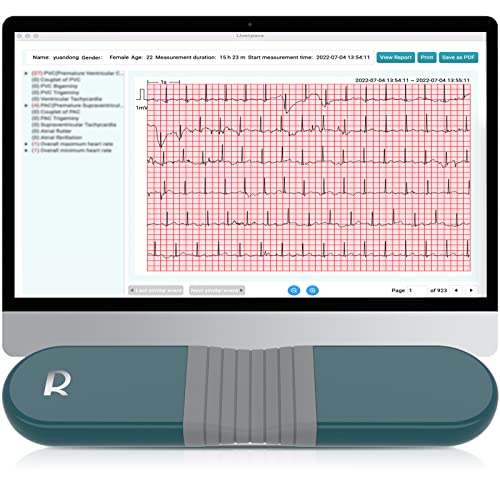I told one of the people here (I didn't forget you) that I would send the meter I got from my doctor's office.
I will.
The last two times I tried to test, my current meter gave me an error message as soon as I inserted a strip. I suspect that this has something to do with the strip guide, or something directly inside where the strip inserts. I'll look for cleaning instructions.
My XS Pro ran the test with no issues. I'm still not without a meter.
My 'spare' meters are in a box labeled INR - somewhere. Everything was packed and stored after there was a flood at my house.
At first, I thought I had a battery issue, but seeing the error message as soon as I try to insert a strip suggests otherwise.
Postal rates go up on July 1 - I'll probably have to pay a few cents extra to ship the meter out - but, again, you (and you know who you are) haven't been forgotten.
Maybe Roche will send me a new InRange (yeah, right - I'll tell them that my birthday is in less than two weeks) or they'll tell me that they already wrote this one off their books and I'm out of luck. In any case, my talk about the XS always working; about it being made for clinics that run thousands of tests (and home testers who may run, perhaps, 1000 over the meter's lifetime), always working will have to be re-evaluated.
I'll see if I can clean it. I'll see what Roche says.
I'll probably report back.
I will.
The last two times I tried to test, my current meter gave me an error message as soon as I inserted a strip. I suspect that this has something to do with the strip guide, or something directly inside where the strip inserts. I'll look for cleaning instructions.
My XS Pro ran the test with no issues. I'm still not without a meter.
My 'spare' meters are in a box labeled INR - somewhere. Everything was packed and stored after there was a flood at my house.
At first, I thought I had a battery issue, but seeing the error message as soon as I try to insert a strip suggests otherwise.
Postal rates go up on July 1 - I'll probably have to pay a few cents extra to ship the meter out - but, again, you (and you know who you are) haven't been forgotten.
Maybe Roche will send me a new InRange (yeah, right - I'll tell them that my birthday is in less than two weeks) or they'll tell me that they already wrote this one off their books and I'm out of luck. In any case, my talk about the XS always working; about it being made for clinics that run thousands of tests (and home testers who may run, perhaps, 1000 over the meter's lifetime), always working will have to be re-evaluated.
I'll see if I can clean it. I'll see what Roche says.
I'll probably report back.