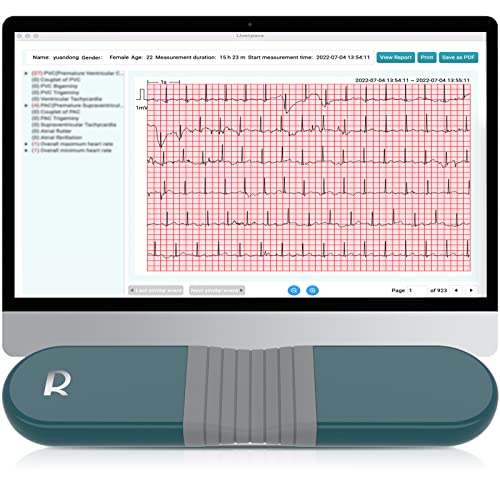My problems connecting from my internet provider with VR continue. Sometimes I can see the first page, but then it immediately shuts down. The problem is with my provider, not VR. Unfortunately, my provider has no real enthusiasm for solving the problem. If anyone sends me a private message I can read it, but cannot respond until I get off the mountain and sign on through some other provider. I didn't want anyone to think I was ignoring them.
You are using an out of date browser. It may not display this or other websites correctly.
You should upgrade or use an alternative browser.
You should upgrade or use an alternative browser.
Computer Problems
- Thread starter Dennis S
- Start date

Help Support Valve Replacement Forums:
This site may earn a commission from merchant affiliate
links, including eBay, Amazon, and others.
My problems connecting from my internet provider with VR continue. Sometimes I can see the first page, but then it immediately shuts down. The problem is with my provider, not VR. Unfortunately, my provider has no real enthusiasm for solving the problem. If anyone sends me a private message I can read it, but cannot respond until I get off the mountain and sign on through some other provider. I didn't want anyone to think I was ignoring them.
Boo Hoo!
It is definitely the Internet Provider.....My husband works 10 minutes away and that IP is very tight and it won't accept even local emails that are from a different provider. It's frustrating to say the least, good luck Dennis.
For some reason I got on tonight. I didn't do anything different, and have no idea what is different. If I can get back on, I would like to try a new post later this evening. We had a very interesting night on the Jemez Pueblo that I would love to write about.
Maybe it's the phase of the moon. Or sunspots. Or maybe the surly guy at the ISP is home sick today... whatever the reason you're able to sign on today, lucky us.
that's a bizarre problem, but to me it sounds more software/local machine based. That's just me though.
If you can try to recreate the behavior with another computer, then that will more or less confirm that it's your isp and not your computer. If you're using a router, I would hook it up directly to whatever gateway you're using to access the internet to see if that alleviates the issue.
If you can try to recreate the behavior with another computer, then that will more or less confirm that it's your isp and not your computer. If you're using a router, I would hook it up directly to whatever gateway you're using to access the internet to see if that alleviates the issue.

$52.76
$62.95
Echocardiography: A Practical Guide for Reporting and Interpretation, Third Edition
ayvax

$29.96 ($0.33 / Count)
$33.95 ($0.38 / Count)
Snap Supplements Heart Health Supplements and Blood Circulation Supplements, 90 Capsules
SnapSupplements

$28.91 ($0.32 / Count)
NutraPro Healthy Heart - Heart Health Supplements. Artery Cleanse & Protect. Supports Healthy Cholesterol and Triglyceride. GMP Certified
Gulliver Group

$27.99 ($0.23 / Count)
$34.99 ($0.29 / Count)
HerbaMe Heart Support and Blood Pressure Supplement, 120 Capsules, Promotes Cardiovascular Health, Healthy Cholesterol, Triglyceride, Homocysteine, CRP Levels | Natural Artery Cleanse and Protect
Global Pro Sales
We use something called an Apple Extreme for wireless access. I have two laptops that I use (one is mine, and one belongs to the school district). My wife has no problems with her laptop, and I have no problems with my laptops. But at times, none of the three can connect with VR. But we can both connect everywhere else. We need to stay wireless since we commonly have two computers on the Web at the same time. At least it has improved from no access to sporadic access.
when you say "it shuts down" what exactly are the symptoms? It just doesn't return a loaded page?
I would probably ping vr.com next time it happens. Start > run > type in the box this: cmd
from there type in the black screen: ping valvereplacement.com
you could also do: tracert valvereplacement.com
take a screen shot of the results, or write it down. Report those results back to your ISP.
I would probably ping vr.com next time it happens. Start > run > type in the box this: cmd
from there type in the black screen: ping valvereplacement.com
you could also do: tracert valvereplacement.com
take a screen shot of the results, or write it down. Report those results back to your ISP.
Hey, Duff Man--I think that was what Ross did for me. I followed a link he gave me that gave me my ISP address (I think), and sent it to him. I think he did the "ping" thing, and and found long time outs. This part I really don't know about.
But talking to the Provider has been pretty much a non-starter. I had to beg, threaten and bribe them to come up our road and install the satellite. I don't even get a bill, as they would not do anything unless I agreed that their payment could be automatically deducted from my bank account. Besides everything else, I have to pay $85.00/month for the favor of using their service. I must say that, until now, I have had four years of pretty much uninterrupted service (if you don't count outages due to rain or snow-which they warned me about).
When I do have a problem, it consists of grinding away trying to open a new page until it times out. I could always get to the first page. For a couple of months I couldn't get any farther than that. Now my odds of getting access to the pages I want are about 50/50.
But talking to the Provider has been pretty much a non-starter. I had to beg, threaten and bribe them to come up our road and install the satellite. I don't even get a bill, as they would not do anything unless I agreed that their payment could be automatically deducted from my bank account. Besides everything else, I have to pay $85.00/month for the favor of using their service. I must say that, until now, I have had four years of pretty much uninterrupted service (if you don't count outages due to rain or snow-which they warned me about).
When I do have a problem, it consists of grinding away trying to open a new page until it times out. I could always get to the first page. For a couple of months I couldn't get any farther than that. Now my odds of getting access to the pages I want are about 50/50.
Things are getting more confusing regarding my ability to get on the VR site. But, the source of my confusion may be a clue for someone more knowledgeable. I am fortunate to have access to two apple laptops. One is my own, a 17" laptop that is a few years old, but has always been kept up to date. On that computer I can no longer get any access to VR. But I have no problem with access anywhere else on the internet.
I have a second computer, a Mac Air, that is about 1 year old. I access the internet for both computers through the same wireless network at my house. My internet access is through a satellite. I now find that I can never get access through the 17" machine, but can commonly get access through the Mac Air.
Any suggestions as to how this can be?
I have a second computer, a Mac Air, that is about 1 year old. I access the internet for both computers through the same wireless network at my house. My internet access is through a satellite. I now find that I can never get access through the 17" machine, but can commonly get access through the Mac Air.
Any suggestions as to how this can be?
Ross
Well-known member
Without seeing your other computer, I couldn't even venture a guess. I've come to the conclusion that AT&T is firewalled just before your ISP, which is why I get the timeouts, but even to your IP, those are some awfully long times. Dial up has shown better.
1 <1 ms <1 ms <1 ms 192.168.1.1
2 8 ms 11 ms 10 ms 10.71.224.1
3 20 ms 9 ms 11 ms gig15-1.ncntoh1-rtr2.neo.rr.com [24.164.102.173]
4 10 ms 9 ms 22 ms tge3-0-1.clevoh1-rtr0.mwrtn.rr.com [65.25.137.69
]
5 20 ms 19 ms 21 ms ae14.mtgmoh1-rtr0.mwrtn.rr.com [65.25.137.150]
6 25 ms 25 ms 47 ms xe-10-1-0.bar1.Cincinnati1.Level3.net [4.78.216.
13]
7 46 ms 35 ms 53 ms ae-10-10.ebr2.Chicago1.Level3.net [4.69.136.214]
8 26 ms 29 ms 29 ms ae-24-52.car4.Chicago1.Level3.net [4.68.101.40]
9 43 ms 33 ms 33 ms 192.205.33.185
10 63 ms 81 ms 70 ms cr1.cgcil.ip.att.net [12.122.133.142]
11 77 ms 70 ms 70 ms cr2.dvmco.ip.att.net [12.122.31.85]
12 71 ms 68 ms 70 ms gar14.dvmco.ip.att.net [12.122.144.157]
13 78 ms 130 ms 77 ms 12.117.149.58
14 * * * Request timed out.
15 * * * Request timed out.
16 * * * Request timed out.
17 * * * Request timed out.
18 * * * Request timed out.
19 * * * Request timed out.
20 1257 ms 1284 ms 1529 ms
My largest problem is that I know nothing about MAC's.
1 <1 ms <1 ms <1 ms 192.168.1.1
2 8 ms 11 ms 10 ms 10.71.224.1
3 20 ms 9 ms 11 ms gig15-1.ncntoh1-rtr2.neo.rr.com [24.164.102.173]
4 10 ms 9 ms 22 ms tge3-0-1.clevoh1-rtr0.mwrtn.rr.com [65.25.137.69
]
5 20 ms 19 ms 21 ms ae14.mtgmoh1-rtr0.mwrtn.rr.com [65.25.137.150]
6 25 ms 25 ms 47 ms xe-10-1-0.bar1.Cincinnati1.Level3.net [4.78.216.
13]
7 46 ms 35 ms 53 ms ae-10-10.ebr2.Chicago1.Level3.net [4.69.136.214]
8 26 ms 29 ms 29 ms ae-24-52.car4.Chicago1.Level3.net [4.68.101.40]
9 43 ms 33 ms 33 ms 192.205.33.185
10 63 ms 81 ms 70 ms cr1.cgcil.ip.att.net [12.122.133.142]
11 77 ms 70 ms 70 ms cr2.dvmco.ip.att.net [12.122.31.85]
12 71 ms 68 ms 70 ms gar14.dvmco.ip.att.net [12.122.144.157]
13 78 ms 130 ms 77 ms 12.117.149.58
14 * * * Request timed out.
15 * * * Request timed out.
16 * * * Request timed out.
17 * * * Request timed out.
18 * * * Request timed out.
19 * * * Request timed out.
20 1257 ms 1284 ms 1529 ms
My largest problem is that I know nothing about MAC's.
Ross--for sure you have an amazing brain. I can't fathom how it works, (or follow where it goes), but it is an amazing brain!