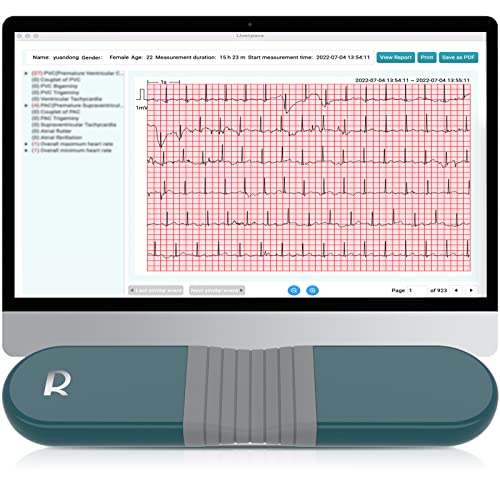Are my posts getting posted? It won't let me in on the first page that is opening. I click on Forum and then I can get in. Did I need to send $25.00 before it will let me post?. I am having bad financial problems at the time, supporting two households has taken a toll on us so it may be a couple of months before I can contribute.
Yes, we're seeing your posts, Glenda, and the first page doesn't open for me either. Ross said it would take some time to get all the kinks out of the system, but they seem to be getting unkinked pretty quick.