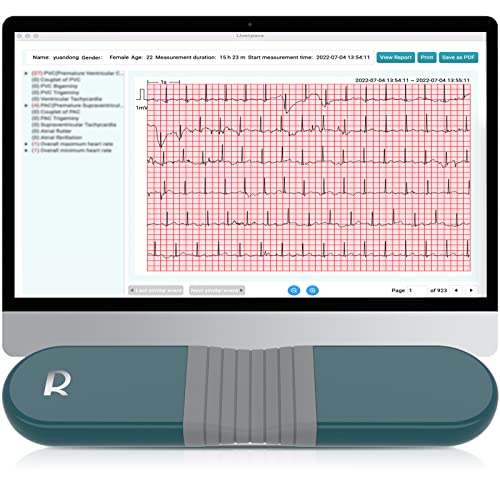Ross
Well-known member
More then one person has asked me what I thought about Hotbar and Incredimail, but I can't remember who it was. (Pumphead!) Anyway here is something that you might find interesting about Hotbar.
http://www.doxdesk.com/parasite/HotBar.html
proudly presented by an infinite number of monkeys
Incredimail at this point seems to be fine. I suspect possible security problems, but nothing I can prove. It's by far a safer bet then hotbar.
http://www.doxdesk.com/parasite/HotBar.html
proudly presented by an infinite number of monkeys
Incredimail at this point seems to be fine. I suspect possible security problems, but nothing I can prove. It's by far a safer bet then hotbar.