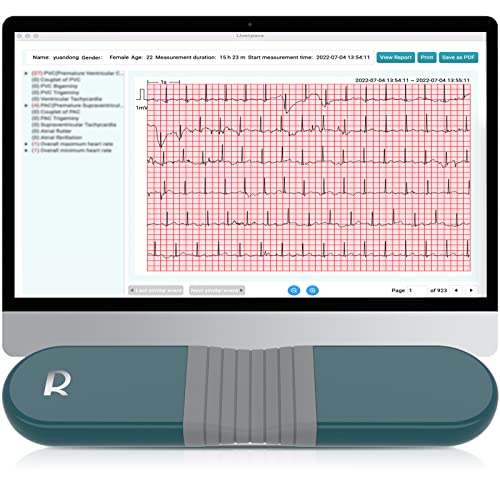H
Harpoon
So there we were, minding our own business....
Family was just finishing up lunch and I was sitting at the table enjoying the last of my Ovaltine when I happened to notice the computer screen go blank and the computer turn off then right back on again, but the screen stayed blank...
Hmmmm...
I went over to fiddle with it, tried restarting it again, checked all the connections.
The lights are on but nobody's home....
Won't even start booting up.
Now we're computerless until sometime next week. Grrrr.....
Money comes in, money goes out, money comes in, money goes out....
Just once I'd like to have a week when I don't have to pay for ANYTHING except maybe gas and food.
Family was just finishing up lunch and I was sitting at the table enjoying the last of my Ovaltine when I happened to notice the computer screen go blank and the computer turn off then right back on again, but the screen stayed blank...
Hmmmm...
I went over to fiddle with it, tried restarting it again, checked all the connections.
The lights are on but nobody's home....
Won't even start booting up.
Now we're computerless until sometime next week. Grrrr.....
Money comes in, money goes out, money comes in, money goes out....
Just once I'd like to have a week when I don't have to pay for ANYTHING except maybe gas and food.