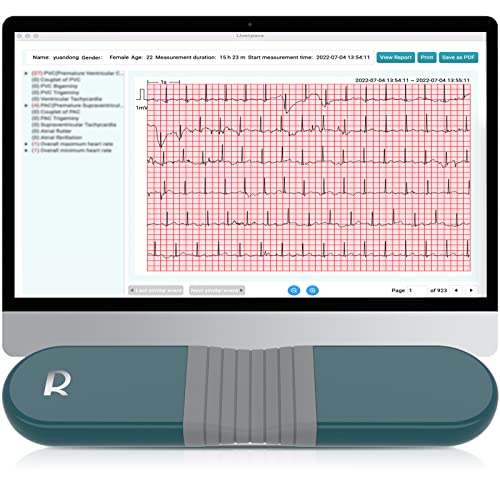Glenda
Well-known member
Hi Ross I haven't saw where you mentioned how Lyn is. Has she gone back to work? I hope eveything is okay with you. I sure like my new computer. My goodness, it is so much faster. I live out in the country and can't get cable so the dial up is slow but once I'm connected, watch out. The computer man still has to put the new version of Word Perfect on for me. That's where all my documents are stored. He ordered it and it should be in sometime this week.















![Woneligo Smart Watch for Women,Fitness Watch(Answer/Make Call),Alexa Built-in, [24H Heart Rate Sleep Blood Oxygen Monitor],5ATM Waterproof,100 Sports Modes Step Calorie Watches for iOS&Android Phones](https://m.media-amazon.com/images/I/4102RKWBa0L._SL500_.jpg)