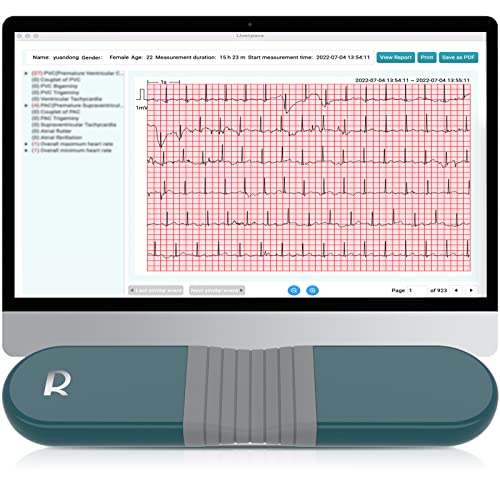Description
Win32/Conficker.C is a worm capable of blocking security related websites, terminating system security services and downloading component files using time-based generated URLs.
Method of Infection
When executed, Win32/Conficker.C drops a copy of itself using a random filename in the %System% directory. It may also drop copies of itself in the following directories:
%Program Files%\Windows NT
%Program Files%\Windows Media Player
%Program Files%\Internet Explorer
%Program Files%\Movie Maker
For these and other dropped files, Win32/Conficker.C:
* Sets Read Only, Hidden and System file attributes
* Generates a file creation/access time-stamp based on that of "kernel32.dll"
* Creates access control entries
* Exclusively locks the file, thus restricting access and privileges
Note: %System% and %Program Files% are variable locations. The malware determines the locations of these folders by querying the operating system. The default installation location for the System directory for Windows 2000 and NT is C:\Winnt\System32; for 95,98 and ME is C:\Windows\System; for XP and Vista is C:\Windows\System32. A typical location for the Program Files folder would be C:\Program Files.
In order to automatically execute at each startup, it adds the registry entry below:
HKCU\Software\Microsoft\Windows\CurrentVersion\Run\<random string> = "rundll32.exe <worm executable>, <random string>"
Conficker also registers a service with a random name created by combining a word from this list:
App
Audio
DM
ER
Event
help
Ias
Ir
Lanman
Net
Ntms
Ras
Remote
Sec
SR
Tapi
Trk
W32
win
Wmdm
Wmi
wsc
wuau
xml
with another word from this list:
access
agent
auto
logon
man
mgmt
mon
prov
serv
Server
Service
Srv
srv
svc
Svc
System
Time
The worm also derives a display name for the service by combining two words from the list below:
Audit
Backup
Boot
Browser
Center
Component
Config
Control
Discovery
Driver
Framework
Hardware
Helper
Image
Installer
Logon
Machine
Management
Manager
Microsoft
Monitor
Network
Notify
Policy
Power
Security
Shell
Storage
Support
System
Task
Time
Trusted
Universal
Update
Windows
For example, the worm may register a service with these registry entries:
HKLM\SYSTEM\CurrentControlSet\Services\IrSvc\DisplayName = "Component Task"
HKLM\SYSTEM\CurrentControlSet\Services\IrSvc\Type = 00000020
HKLM\SYSTEM\CurrentControlSet\Services\IrSvc\Start = 00000002
HKLM\SYSTEM\CurrentControlSet\Services\IrSvc\ErrorControl = 00000000
HKLM\SYSTEM\CurrentControlSet\Services\IrSvc\ImagePath = "%Root%\system32\svchost.exe -k netsvcs"
HKLM\SYSTEM\CurrentControlSet\Services\IrSvc\ObjectName = "LocalSystem"
HKLM\SYSTEM\CurrentControlSet\Services\IrSvc\Description = "<randomly copied from an existing service with a Startup Type of 2 >"
HKLM\SYSTEM\CurrentControlSet\Services\IrSvc\Parameters\ServiceDll = "%System%\<worm executable >"
Note: %Root% is a variable location. The malware determines the location of the current root drive by querying the operating system. A typical location for the root drive would be C:\.
Additionally, Win32/Conficker.C checks for and tries to inject code into any processes executed with the commandline parameters "svchost.exe -k NetworkService".
Back to top
Payload
Modifies Registry / Lowers Security Settings
Win32/Conficker.C deletes the following registry entry to deactivate Windows Security Center notifications:
HKLM\Software\Microsoft\Windows\CurrentVersion\explorer\ShellServiceObjects\{FD6905CE-952F-41F1-9A6F-135D9C6622CC}
It deletes the registry entry below to prevent the operating system from starting in Safe Mode:
HKLM\SYSTEM\CurrentControlSet\Control\SafeBoot
Additionally, Win32/Conficker.C deletes the below registry entry to prevent "Windows Defender" from executing on system start:
HKLM\Software\Microsoft\Windows\CurrentVersion\Run\Windows Defender
Deletes Restore Points
Conficker resets all system restore points and deletes any saved system restore points on the affected system.
Disables Services
Win32/Conficker.C looks for and disables the following services if running:
wscsvc - Security Center
WinDefend – Windows Defender (available in Vista)
wuauserv - Automatic Updates
BITS - Background Intelligent Transfer Service
ERSvc - Error Reporting Service
WerSvc - Windows Error Reporting Service (available in Vista)
Terminates Processes
Win32/Conficker.C terminates the following security-related processes in an attempt to prevent its removal from the system:
autoruns
avenger
confick
downad
filemon
gmer
hotfix
kb890
kb958
kido
klwk
mbsa.
mrt.
mrtstub
ms08-06
procexp
procmon
regmon
scct_
sysclean
tcpview
unlocker
wireshark
Blocks Websites
Win32/Conficker.C hooks the following APIs to monitor and restrict access to security websites:
Query_Main
DnsQuery_W
DnsQuery_UTF8
DnsQuery_A
sendto
In its attempt to prevent access to security-related sites for information, help or software updates, the worm attempts to block running applications from accessing URLs containing any of the following strings:
avg.
avp.
bit9.
ca.
cert.
gmer.
kav.
llnw.
llnwd.
msdn.
msft.
nai.
sans.
vet.
agnitum
ahnlab
anti-
antivir
arcabit
avast
avgate
avira
bothunter
castlecops
ccollomb
centralcommand
clamav
comodo
computerassociates
conficker
cpsecure
cyber-ta
db networkassociates
defender
drweb
dslreports
emsisoft
esafe
eset
etrust
ewido
f-prot
f-secure
fortinet
free-av
freeav
gdata
grisoft
hackerwatch
hacksoft
hauri
ikarus
jotti
k7computing
kaspersky
malware
mcafee
microsoft
mirage
msftncsi
msmvps
mtc.sri
nod32
norman
norton
onecare
panda
pctools
prevx
ptsecurity
quickheal
removal
rising
rootkit
safety.live
securecomputing
secureworks
sophos
spamhaus
spyware
sunbelt
symantec
technet
threat
threatexpert
trendmicro
trojan
virscan
virus
wilderssecurity
windowsupdate
Downloads and Executes Arbitrary Files
If the current system date is on or after 1 April 2009, the worm attempts to access pre-computed domain names to either download an updated copy of itself or download other malware. Below is a list of URL extensions used for pre-computed/generated URLs:
vn
vc
us
tw
to
tn
tl
tj
tc
su
sk
sh
sg
sc
ru
ro
ps
pl
pk
pe
no
nl
nf
my
mw
mu
ms
mn
me
md
ly
lv
lu
li
lc
la
kz
kn
is
ir
in
im
ie
hu
ht
hn
hk
gy
gs
gr
gd
fr
fm
es
ec
dm
dk
dj
cz
cx
com.ve
com.uy
com.ua
com.tw
com.tt
com.tr
com.sv
com.py
com.pt
com.pr
com.pe
com.pa
com.ni
com.ng
com.mx
com.mt
com.lc
com.ki
com.jm
com.hn
com.gt
com.gl
com.gh
com.fj
com.do
com.co
com.bs
com.br
com.bo
com.ar
com.ai
com.ag
co.za
co.vi
co.uk
co.ug
co.nz
co.kr
co.ke
co.il
co.id
co.cr
cn
cl
ch
cd
ca
bz
bo
be
at
as
am
ag
ae
ac
Additional Information
So that only one copy of itself runs at a time, Conficker creates a mutex in the format "Global\%u-%u", where "%u" is a decimal number.
The worm accesses the following websites to test Internet connectivity:
ask.com
baidu.com
facebook.com
google.com
imageshack.us
rapidshare.com
w3.org
yahoo.com