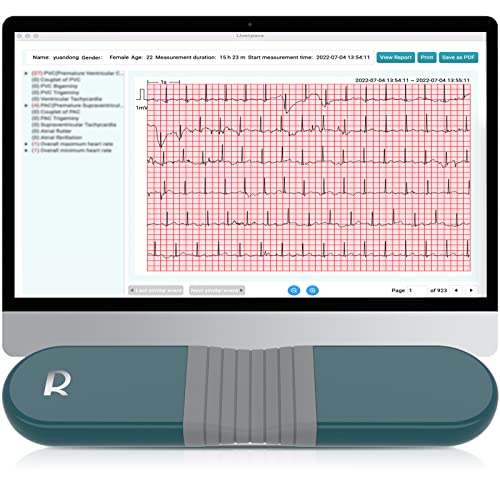Ross
Well-known member
Maybe this is a good reason to stay away from social sites?
Facebook gets hit with a virus
I've been cleaning this sucker for the last 3-5days in heavy amounts...one kid got it at work and spread it to the rest of them.
The only good thing is I think business will pick up at home with people calling to have it removed...
Now let me explain whats going on besides this quote..its going to load "TinyProxy" this along with several other malware/spyware additions which will change your proxy settings in both Firefox and IE..so they have to be changed manually even after scans using the latest tools.
Quote:
Facebook has been hit with a virus that could spread to its 120 million users. The virus has been dubbed "knobface", which tries to gather personal information from users computers such as credit card numbers.
The virus dubbed "knobface" sends a message to all the friends of the infected titled "You look just awesome in this new movie". Users who opened the messaged where asked to download a fake update for Adobe flash player, which was actually the virus itself being downloaded and installed onto victims computers. If users attempted to use any of the major three search engines such as Yahoo, Google, or Live search, users would be taken to contaminated sites.
All users are being asked to run their updated anti-virus scanners to check for potential contamination. Facebook has also posted a response to help users clean infected machines on their security web site.
Here is a list of tools and steps to follow to ensure a clean machine
Quote:
First is to run through your add/remove programs list and trash anything that looks like junk (just helps to clean the comp up) I remove all toolbars I find as I've seen some of the vundo variants attach to them for some reason. You can always install them again later so don't worry about it.
2nd thing is to TURN OFF System Restore!!!
3rd go to Start,Run, and type in msconfig and uncheck anything that looks funny from the Startup Tab including IM's for the time being as you will want to restart the computer fast and keep the variants from starting as well.
Load CCleaner (no need to install this, its portable!) and select everything to clean! - http://www.majorgeeks.com/CCleaner_Portable_d5735.html
Load/update Avast Home - http://www.avast.com
Load/update superantispyware - http://www.superantispyware.com
Load/update Malwarebytes - MalwareBytes
Load/update spybot Search & Destroy 1.6 - spybot
Download - msautoruns ms Autoruns
Boot into safemode and set Avast for a bootscan upon restart- preselect it to delete anything it finds etc but don't reboot the computer.
Run ccleaner to remove all junk and crap from your temp files etc.. you will still need to set hidden files/folders to show up in the folder options and browse to your Local folder within your user account and select all files in Temp and temp internet files folder and delete EVERYTHING!
Next run superantispyware full scan..if it finds major things mostly whats found in memory it will require reboot..thats fine reboot and then let avast run its scan and boot into windows normally.
Run MalwareBytes and remove whatever it finds.
Next run msautoruns and again check for anything odd usually not showing a publisher or a looks like this "jaleiwa.exe" etc you get the idea. Just right click on them and delete thats it. Close auto runs and then run spybot to finish up that last ditch scan clean up using it.
Run ccleaner once more then reboot and see where you stand after this point. Keep in mind this may take at least 4hours to complete but it should remove everything if you've done it right!
Good Luck!
__________________
Facebook gets hit with a virus
I've been cleaning this sucker for the last 3-5days in heavy amounts...one kid got it at work and spread it to the rest of them.
The only good thing is I think business will pick up at home with people calling to have it removed...
Now let me explain whats going on besides this quote..its going to load "TinyProxy" this along with several other malware/spyware additions which will change your proxy settings in both Firefox and IE..so they have to be changed manually even after scans using the latest tools.
Quote:
Facebook has been hit with a virus that could spread to its 120 million users. The virus has been dubbed "knobface", which tries to gather personal information from users computers such as credit card numbers.
The virus dubbed "knobface" sends a message to all the friends of the infected titled "You look just awesome in this new movie". Users who opened the messaged where asked to download a fake update for Adobe flash player, which was actually the virus itself being downloaded and installed onto victims computers. If users attempted to use any of the major three search engines such as Yahoo, Google, or Live search, users would be taken to contaminated sites.
All users are being asked to run their updated anti-virus scanners to check for potential contamination. Facebook has also posted a response to help users clean infected machines on their security web site.
Here is a list of tools and steps to follow to ensure a clean machine
Quote:
First is to run through your add/remove programs list and trash anything that looks like junk (just helps to clean the comp up) I remove all toolbars I find as I've seen some of the vundo variants attach to them for some reason. You can always install them again later so don't worry about it.
2nd thing is to TURN OFF System Restore!!!
3rd go to Start,Run, and type in msconfig and uncheck anything that looks funny from the Startup Tab including IM's for the time being as you will want to restart the computer fast and keep the variants from starting as well.
Load CCleaner (no need to install this, its portable!) and select everything to clean! - http://www.majorgeeks.com/CCleaner_Portable_d5735.html
Load/update Avast Home - http://www.avast.com
Load/update superantispyware - http://www.superantispyware.com
Load/update Malwarebytes - MalwareBytes
Load/update spybot Search & Destroy 1.6 - spybot
Download - msautoruns ms Autoruns
Boot into safemode and set Avast for a bootscan upon restart- preselect it to delete anything it finds etc but don't reboot the computer.
Run ccleaner to remove all junk and crap from your temp files etc.. you will still need to set hidden files/folders to show up in the folder options and browse to your Local folder within your user account and select all files in Temp and temp internet files folder and delete EVERYTHING!
Next run superantispyware full scan..if it finds major things mostly whats found in memory it will require reboot..thats fine reboot and then let avast run its scan and boot into windows normally.
Run MalwareBytes and remove whatever it finds.
Next run msautoruns and again check for anything odd usually not showing a publisher or a looks like this "jaleiwa.exe" etc you get the idea. Just right click on them and delete thats it. Close auto runs and then run spybot to finish up that last ditch scan clean up using it.
Run ccleaner once more then reboot and see where you stand after this point. Keep in mind this may take at least 4hours to complete but it should remove everything if you've done it right!
Good Luck!
__________________