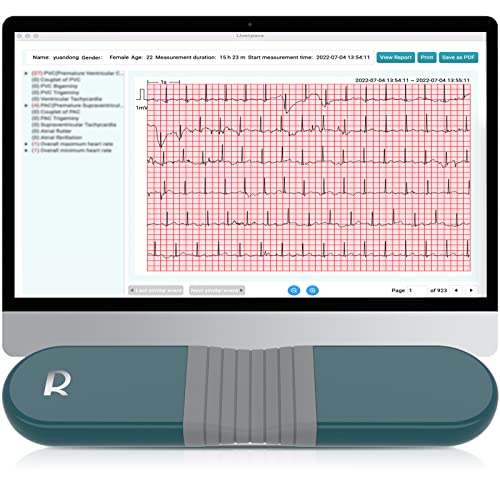This is an example of something I haven't tried before. I kind of like it, but I would like to invite anyone to give their honest opinion-does this work, or does it just look like a bad, out of focus photograph?
You are using an out of date browser. It may not display this or other websites correctly.
You should upgrade or use an alternative browser.
You should upgrade or use an alternative browser.
Does this work?
- Thread starter Dennis S
- Start date

Help Support Valve Replacement Forums:
This site may earn a commission from merchant affiliate
links, including eBay, Amazon, and others.
temp69
Well-known member
it's lovely.
Marguerite53
Premium Level User
It is much like an Impressionistic painting....didn't Mary Cassatt do a lot with mother and child.....
I used to try to take a lot of photos of my daughter playing volleyball. Gyms were just too dark. I do remember reading on the Canon website, though, that if you move your camera with the objects which are moving that those moving objects will be clear and the background will be blurry. Have you gone to that website? It is an amazing wealth of tips and fabulous info. I actually have an Olympus, but when our daughter graduated from high school (each child got a digital camera as our grad gift), she opted to use some grad money and our gift and get a Canon. She takes wonderful photos. Anyway, that's how I happened upon the Canon website. Very user friendly, too, but you might need to check it out away from home since the photos take so long to load.
It is so lovely that you share these with us!!
Marguerite
I used to try to take a lot of photos of my daughter playing volleyball. Gyms were just too dark. I do remember reading on the Canon website, though, that if you move your camera with the objects which are moving that those moving objects will be clear and the background will be blurry. Have you gone to that website? It is an amazing wealth of tips and fabulous info. I actually have an Olympus, but when our daughter graduated from high school (each child got a digital camera as our grad gift), she opted to use some grad money and our gift and get a Canon. She takes wonderful photos. Anyway, that's how I happened upon the Canon website. Very user friendly, too, but you might need to check it out away from home since the photos take so long to load.
It is so lovely that you share these with us!!
Marguerite
Sorry big guy......it just seems out of focus to me.
I like the shot Dennis. With those types of shots it's fun to play with as well. Here is an example.
View attachment 5266
hmm, wanted to attach one of my son that I had done but it is only letting me upload one picture.
View attachment 5266
hmm, wanted to attach one of my son that I had done but it is only letting me upload one picture.

$28.91 ($0.32 / Count)
NutraPro Healthy Heart - Heart Health Supplements. Artery Cleanse & Protect. Supports Healthy Cholesterol and Triglyceride. GMP Certified
Gulliver Group

$53.95 ($0.30 / Count)
$62.95 ($0.35 / Count)
Snap Supplements Heart Health Supplements and Blood Circulation Supplements, 180 Capsules
SnapSupplements

$49.06
$62.95
Echocardiography: A Practical Guide for Reporting and Interpretation, Third Edition
Apex_media🍏
M
Mary
I like them all!
K
Karlynn
I like it. Did you do it with your camera or is it a Photoshop filter?
Wise
Well-known member
I like it, sort of. I would like it better if the people were clear and background was a touch less blurry. You know I'm a big fan of your photography though, so, please, keep on experimenting. 
I'm not sure which picture you are referring to, but I did mine with the camera. I hadn't gone to the Canon website, but I thought (hoped) that if I moved the camera with the subject I might capture a sense of the motion. To me it shows the exuberance of youth along with the complete trust of a boy in his mom. I too am curious how mntbiker added the "canvas" effect.Karlynn said:I like it. Did you do it with your camera or is it a Photoshop filter?
K
Karlynn
Dennis - I don't know how David did his canvas effect, but you can do all sorts of effects with Photoshop (very expensive) or Photoshop Elements (1/5 the price and most of the same filters). I use a lot of Photoshop filters for images I use for our church's multimedia. It's LOTS of fun. You can get really creative.
Dennis, your photo very clearly captures the theme of "motion". Nicely done.
Mtnbiker, your photo strikes me as an "impressionistic" style incorporating motion. Very nice.
Thanks for sharing!
Mtnbiker, your photo strikes me as an "impressionistic" style incorporating motion. Very nice.
Thanks for sharing!
Ross
Well-known member
It's a bit out of focus, but hey, you were moving the cam too. Have you ever tried the same without moving the camera and just speeding up the shutter? You probably can't on the digital, but try it with an old 35mm if you still have one.
Dennis has my hubby's "dream" camera.....as in "keep dreaming of getting it".
The Nikon digital SLR does it all. And by adjusting shutter settings and speeds, the possibilites are almost endless. Don't be shy Dennis.
The Nikon digital SLR does it all. And by adjusting shutter settings and speeds, the possibilites are almost endless. Don't be shy Dennis.
K
Karlynn
I'd love that camera too - but then I'd have to read the instruction book!!
greg
Well-known member
Dennis, from loking at some of your pic's I think I'm telling you things you already know but here goes anyway..... If you want to get the sense of motion try setting a 100 or slower lens speed, fixed and focused to the back ground then have the motion move thru the frame during the shot.
Also for fun, try focusing on something close with a small apature setting. Do the same with a wide apature. After playing with it for a while you can blurr the background or forground. My camera is a Pentax digital. Your Nikon is equal to or exceeds mine. They can do everything an older SLR can do. You just get to see the results faster...Great enjoyment.
Also for fun, try focusing on something close with a small apature setting. Do the same with a wide apature. After playing with it for a while you can blurr the background or forground. My camera is a Pentax digital. Your Nikon is equal to or exceeds mine. They can do everything an older SLR can do. You just get to see the results faster...Great enjoyment.
Thanks Gregg. I will be giving that a try.