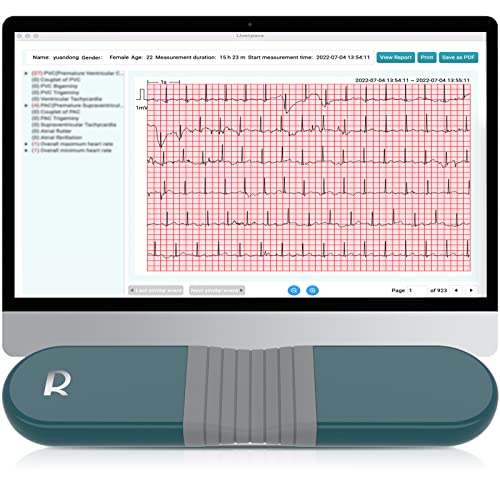I have a computer question that I'm hoping someone can answer for me. I just helped to set up my Mom's new laptop comupter, and when I go to my cable internet's website (Comcast.net) to check my e-mail remotely none of their "buttons" on the left side show up...the main one being the one I need to click on to check my e-mail (as well as the sign out button). I have tried adjusting the firewall and virus software (including turning it off) and still nothing. I have run into this problem before, and for the life of me I can't remember what I did to correct the problem. When I pull up the website, internet explorer has the "Done, but with errors" triangle at the bottom left side of the status bar.
Does anyone know of any settings I may be able to change to IE (or anything else) that will allow me to see the web link buttons on a website if they are not showing up?
Thanks!
Does anyone know of any settings I may be able to change to IE (or anything else) that will allow me to see the web link buttons on a website if they are not showing up?
Thanks!